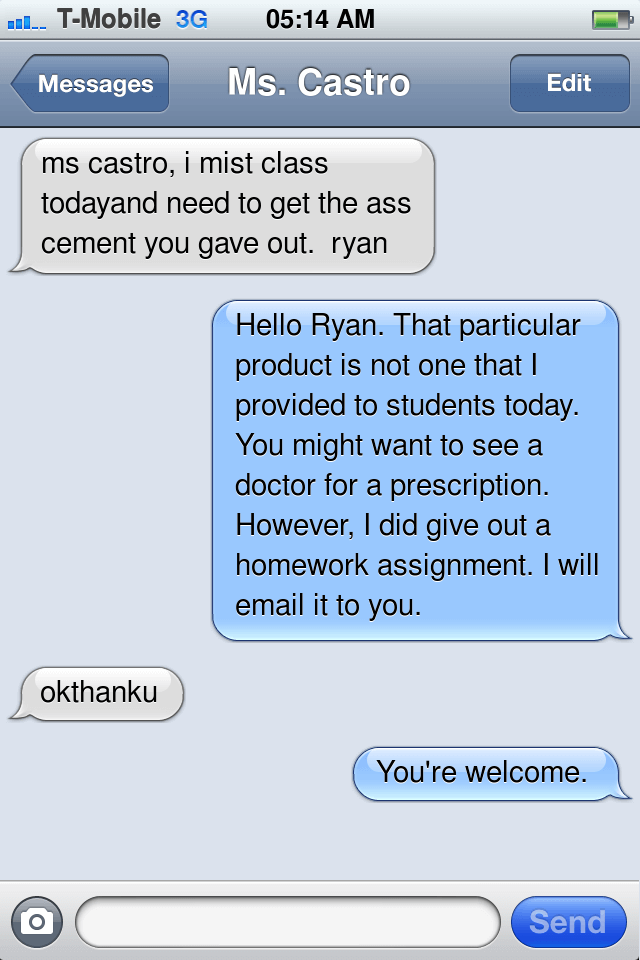Whether we blame it on auto complete, or we cover ourselves with an automatic disclaimer on text messages and emails, such as, “This message was sent from my phone, so ignore my sloppy writing,” we need to stop blaming our communication devices for the poor messages we send.
A recent survey found that spell check and other technology has created an “auto-correct generation” of people who are unable to spell common words. I routinely received evidence of this problem when I was a college instructor. I regularly received texts and emails from students that were riddled with typos and auto-correct mistakes. One that stands out is this one:

Although the text message was funny, what it potentially communicates about the sender is no laughing matter. Is he just a poor speller, or is he unintelligent, lazy, careless, or all of these? No matter the interpretation, it’s not going to be a positive one.
Spelling, grammar, punctuation, capitalization, and other aspects of proper writing still matter, even with the challenges technology presents. Failing to realize the impact of writing errors can be costly!
An error on a resume or in communication with a potential employer can cost an applicant an interview opportunity. A poorly-written sales pitch can cause a customer to ignore your message, distrust your product, and lose faith in your organization. After all, if you can’t proofread a simple email, what are the odds you conduct proper quality control on your product? A simple case of a missing zero in a proposal could cost a business hundreds if not thousands of dollars.
A few months ago, I asked a vendor for a quote for graphic design services. The individual usually charged $100 per hour for her services. However, when she sent me her proposal, she quoted her services at $10.00 per hour, and submitted it as a final agreement as long as I signed the document. If I’d been “that kind of person,” I might have held her to what she’d written in the proposal, costing her about $4,000.
Let’s all stop being lazy and blaming our various devices for our messy messages. Here are five tips for avoiding costly and embarrassing errors before you hit, “SEND.”
1. Read your message out loud before you send them. Doing so will help you catch mistakes such as the ones above.
2. Format emails, especially important ones, in Word and spell check them before pasting them into an email body and sending. However, remember that spell check won’t catch every mistake, so it’s important to read what you’ve written as well.
3. Reconfirm facts and figures that will NEVER be caught with spell check. Did you write the proposal for $3,000.00 or $300.00?
4. Create a checklist of your most common mistakes. A checklist will help you quickly review your correspondence for your most common errors.
5. SHORT YOU’RE AUTOMOBILE FIASCO OF! Sorry, that was supposed to be, “Shut your auto-correct feature off!”
What other suggestions do you have for avoiding writing errors while using technology? Please comment and share them!
Amy Castro is a workplace and leadership communication expert, speaker and trainer. She is also the author of Practical Communication- 25 Tips, Tools, and Techniques for Getting Along and Getting Things Done.